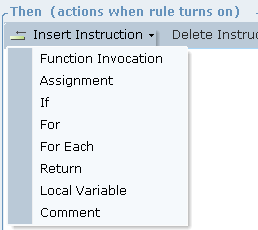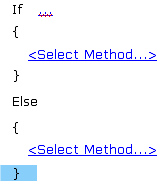Defining an Action
This section describes how to access the Action Editor from the Then area in the Rules window. This definition specifies the action to be taken when the condition of a business rule is fulfilled. The same procedure as described in this section can be applied when you define an action anywhere else in Real-Time Designer, such as in a workflow, business entity, or event handler.
To define an action:
| 1. | Click the Business Logic tab at the top of the Real-Time Designer window and then the Rules tab at the bottom of the Business Logic pane to display the business rules definition window. |
| 2. | Click New Rule to display a New Rule branch under the Rules branch. |
| 3. | In the When the following condition applies area at the top right of the window, click Add Condition to construct a logical expression that specifies when this business rule is fulfilled. |
See Boolean Statement Editor for more information about defining conditions.
| 4. | Click Insert Instruction to display the following drop-down menu: |
Each option in this menu creates a different template. You can define an action by clicking the links.
| 5. | Select from the available methods: |
Function Invocation: Enables you to activate a predefined function, as described in Defining a Function Invocation.
Assignment: Enables you to define an Assignment function that assigns a value, as described in Defining an Assignment Function.
If: Enables you to define an IF/Else function, as described in Defining an IF Function
For: Enables you to define a For Loop function, as described in Defining a For Loop Function.
For Each: Enables you to define a For Each function, as described in Defining a For Each Function
Return: Enables you to end the current instruction, as described in Defining a Return Function.
Local Variable: Enables you to declare a local variable that can be used only within the scope of the current action being defined.
Comment: Enables you to add inline comments between instructions, as described in Entering Comments
Use no more than four nested IF/For/For Each statements.